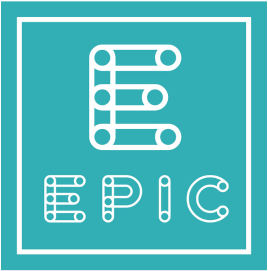EpicLink
The EpicLink by Sat-Elite is a comprehensive cloud-based platform designed for network management and monitoring. It provides users with capabilities such as site management, trend analysis, event alerts, reporting, account management, and inventory control. EpicLink also includes features for quota control, Starlink Cloud integration, and captive network administration. This portal is essential for efficient management of Sat-Elite' hardware and software solutions, offering users a centralized and intuitive interface for overseeing their network.
Login
The Login Screen enables the user to login into their account.
The users can access the account using their unique credentials.
The below details will be entered by the user.
Username – Username of the user
Password – Password of the user
Click LOGIN to login into the account.

Login Screen
In case the user forgets the Password, click on Forgot Password? to reset it.
EpicLink Homepage
Clicking the LOGIN button opens the EpicLink Homepage.
-20240709-114753.png?inst-v=9da83f5f-bbf4-45b7-9499-693d13587f1a)
EpicLink Homepage
The Homepage of the EpicLink consists of the below screens. The functions of these screens are explained in the following pages:
Password Reset
To reset the password of the EpicLink account, click the dropdown arrow at the top right corner of the screen.
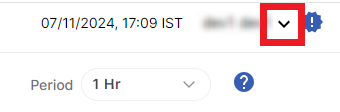
Dropdown Arrow
Click Change Password option from the dropdown menu.
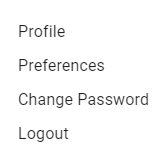
Options
The Change Password screen opens as shown below:
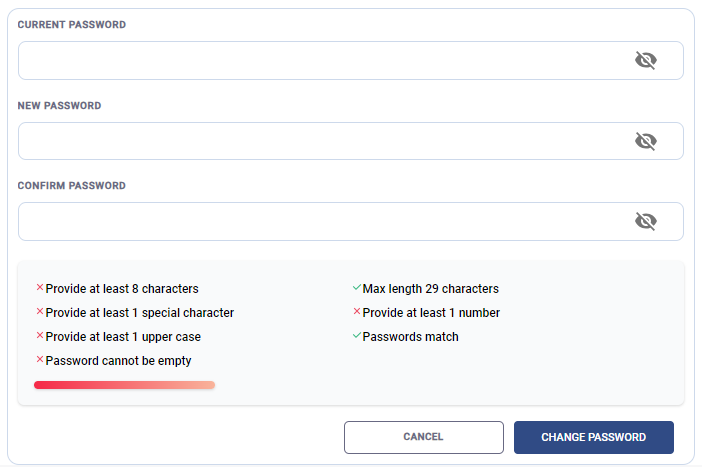
Change Password
Enter the Current Password.
Enter the New Password as per the on screen guidelines.
Re-enter the New Password to confirm it.
Select Change Password button to change the password.
Select Cancel button to cancel the operation.